The Ultimate Guide on How to Ace Tableau Certification Preparation
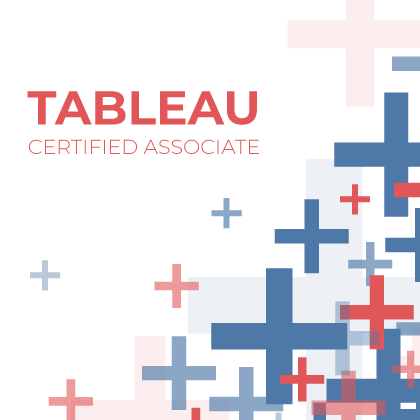
As a data science or analytics professional, there’s a good chance that you’ve leaned on Tableau for your data visualization needs. But is Tableau certification worth it? Becoming a Tableau Certified Associate is a great way for you to prove your technical skills and comprehensive knowledge of the software. Also, with Tableau being such a hot skill in the job market, you’ll have the extra benefit of being able to differentiate yourself as an expert user.
Becoming certified and reaching the next level of your career starts with passing the Tableau Certified Associate Exam, which you can take anywhere at any time. In this article we are going to assist you with Tableau certification preparation. We’re here to help you get prepared, build your confidence and deepen your Tableau skills and knowledge. Continue on for tips, tricks and strategies that will get you on a path to exam success.
How to Prepare for Tableau Certification Exam
A great way to start preparing for the exam is to get a handle on the important information you need to know in order to perform well. While you can use online help during the exam, you don’t want it to be a crutch. Focus on attaining a well-rounded understanding of Tableau that includes fetching data and ETL (extract, transfer and load) as well as data visualization.
Exam guides are easily accessible online and can help you get a feel for the types of topics and questions you should expect. Our online Tableau 2020 Certified Associate Exam Guide is a hands-on learning course that covers every topic listed in the official Tableau exam guide including, but not limited to:
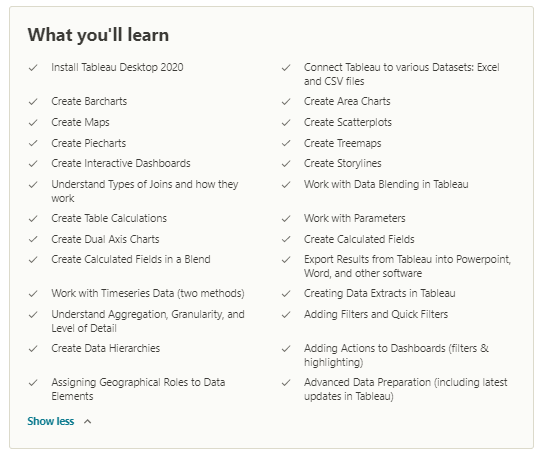
- Tableau fundamentals including discrete and continuous fields as well as dimensions versus measures
- Types of data connections and files in Tableau
- Organizing and simplifying data with computed sort, hierarchies and dynamic sets
- Field and chart types such as heatmaps, bullet graphs and bar-in-bar charts
- LOD expressions
- Various calculations including arithmetic and logic statements
During the course, you’ll be presented with real-life challenges and datasets that will help you apply the skills related to each of the topics.
Another useful study method is answering all of the sample questions included in Tableau’s official exam guide. On exam day, you’ll have two hours (excluding setup) to answer 36 questions, both knowledge-based and practical. Expect each question to be either multiple-choice, multiple-answer or true/false. A score of 75% is required to pass.
It’s important to note that the Tableau Certified Associate Exam is meant to prove your capabilities not test them. The exam is for those who have a comprehensive understanding of how Tableau Desktop functions and at least five months of hands-on experience. Only take the exam after you feel confident in your Tableau skills.
Tableau Training Certification
If you’re not feeling confident or just need to refresh certain areas of your Tableau skill set and knowledge, there are many resources available to you online. Our basic Tableau 2020 training course is perfect for users of all levels, whether you’re starting completely from scratch or looking to take your current skill set to the next level and leverage the full potential of Tableau.
If you want to improve a specific skill, our YouTube channel features a variety of Tableau tutorials where you can learn how to create custom charts, use the analytics pane and much more. Tableau also has an extensive library of training videos you can explore.
Aside from getting your skills and knowledge up to par, preparation for tableau certification exam also includes getting your virtual and physical test environments ready. Be sure you’re familiar with the testing conditions required by Tableau below ahead of time:
- You must be in a quiet, private room and have a good internet connection. The proctor will ask you for a 360 degree view of the space.
- Have a government issued ID available to show the proctor through your webcam.
- Remove papers and electronics from your workspace. Writing isn’t permitted during the exam, however you can open a notepad in the virtual test environment.
- You’re only allowed to use one screen so make sure it’s large. You’ll be navigating multiple windows.
- Google Chrome is the only browser allowed for the exam. As mentioned previously, the exam is “open book,” however you aren’t allowed to use websites that have chat or other communication services.
- You can’t use public wi-fi to connect to the internet.
Before taking the exam, you should also download Tableau’s guide on how to test your internet speed and your connection to the virtual test environment’s server. On exam day, the proctor will spend a few minutes walking you through virtual environment setup.
Tableau Certification Guide: Tips and Tricks
The key to maneuvering the Tableau Certified Associate Exam is using your time wisely and staying organized so you can perform with the highest level of efficiency.
Keep an eye on the clock
While you’re prepping for the exam and answering sample questions or completing the hands-on activities in your online courses, take note of how much time you’re spending. You have an average of three minutes and 20 seconds to answer each question during the exam. Use this as your goal post during your exam prep. There will be a lot of variance in how long each question takes. Any extra time you have left over from an easier question can be put toward a more difficult one.
Tackle the easy questions first
You don’t have to move through the exam questions in chronological order. It’s a good idea to complete the exam in two passes. During the first pass, answer the questions you’re 100% certain about and use the exam’s built-in flagging feature to mark the ones you’re having trouble with.
Use online resources
The biggest time-saver you’ll have is remembering that you can use online resources and Tableau itself to do research during the exam. Avoid spending too much time thinking intensely about questions and don’t look too far for the answers. Especially keep this in mind for knowledge-based questions that you can easily find the answer to in Tableau or a quick Google search.
Choose your approach to answering questions wisely
For the practical, hands-on questions, it’s important that you have a good understanding of the different types of calculations before going into the exam. One calculation can take much longer than another or lead you to an incorrect result. In this respect, it’s important to know how and when to use them appropriately. Touch up your skills by gaining access to our free educational video on calculation types.
When it comes to visualizing the exam questions, limit the amount of time you spend. Submitting your workbook isn’t required so focus on choosing methods that will get you to an answer as quickly as possible.
Don’t miss the important details
While you want to be sure that you’re not wasting time during the exam, it’s important to balance that with being cautious. Read each question twice or even three times to ensure you understand them before you attempt to provide an answer. You could be presented with answer choices that are the result of making common mistakes. Don’t miss out on points because you missed important details in the question.
Get adjusted to using a single screen
Lastly, remember that having access to a single screen during the exam will most likely be a major adjustment. Practice using one screen when completing your exam guides so you don’t spend valuable time fumbling through multiple windows on exam day.
Stay Organized
Keep your datasets and data sources in order
Juggling multiple datasets and data sources can quickly become overwhelming. There are helpful steps you can take to limit your stress and stay organized. First, assign each question its own worksheet and data source. If you’re not using a fresh data source for each question, you can easily get tripped up on questions that require you to manipulate multiple datasets like joins and unions. All of the data sources you need will be available in a folder within the virtual test environment and you’ll have to be comfortable bringing them into Tableau on the fly.
Source: Tableau
It also helps to name your worksheets after each question (Q1, Q2, etc.) so you can easily reference them during the exam. Use more than one worksheet for a question if you need to.
Break down the difficult questions
For the more difficult questions, break each part into separate action items. With these action items, you can stay organized in your approach to answering questions, avoid confusion and lower your chances of overlooking important details.
So How to Get Tableau Certified?
Overall, your best bet at passing the Tableau Certified Associate Exam is to be prepared so you can go into exam day feeling your most confident. Keep the key takeaways you’ve learned today handy:
- Focus on attaining a well-rounded understanding of Tableau that goes beyond data visualization. Check business intelligence learning path.
- Use the SuperDataScience and Tableau exam guides to get comfortable with the topics that will be covered on the exam.
- Deepen your Tableau skills and knowledge with our YouTube tutorials and Tableau’s library of training videos.
- Familiarize yourself with the virtual and physical test environment requirements ahead of time.
- Get comfortable with the time limit and single screen test environment by practicing time-saving and organizational techniques.
Final note:
So is Tableau certification easy? No, but if you put sufficient amount of efforts it is absolutely possible. We have an additional announcement. Starting this month we’re launching Art of Visualization.com — the new home of best-selling Tableau Certification Exam courses by SuperDataScience.
Certified data storytelling begins here, and here you’ll find the most comprehensive Tableau certifications courses to help you pass the Tableau Desktop Specialist and Certified Associate exams.
Art of Visualization.com. The only place where Tableau Certification is guaranteed.
Best of luck!



